Back to blog
Another simple yet very effective trick in Salesforce (2)
August 1, 2022
2
min read
Due to alphabetical sorting, sometimes it's hard to properly display or find much needed data in Salesforce (both on the front and back end). To "trick" the system use numbers instead of letters.
• Example 1 on how to PROPERLY order standard Quote PDF Templates on the front-end (set the most used as first option):
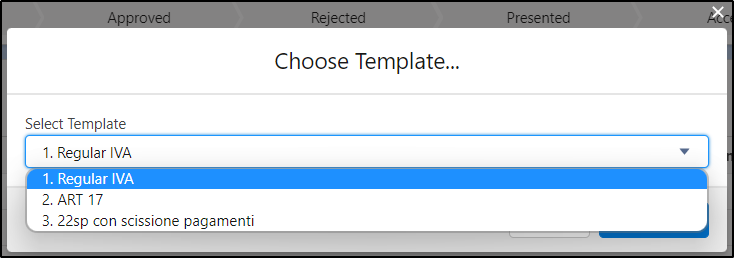
• Example 2 on how to PROPERLY order Flows on the back-end (by putting 1 after the object name, all objects are still sorted alphabetically thus easy to find the needed object but at the same time all flows pertaining to one object are ordered in a more logical way from start of the sales process to finish):

Same pattern can be applied to many different use cases.
Article originally posted on Linkedin here.